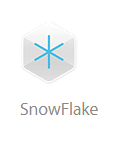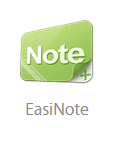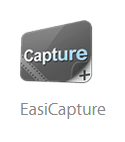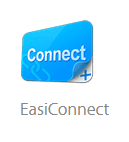A FULL SUITE OF
Intuitive Educational Software Without Subscriptions
Our interactive displays feature easy-to-use tools such as EasiNote for on-screen writing and slideshows. If you prefer to keep using familiar programs such as PowerPoint, you can do that too—the panels work well with multiple systems, and you’re free to choose what works best for you.

Seetouch Interactive panels come fully equipped with our premier suite of educational software. Easy to learn and use, our software only requires a single training session to teach to your staff. And with no commitments and no subscriptions, our software is an affordable option.
Use EasiNote to draw diagrams and present slideshows, Snowflake to create animations and EasiCapture to save and edit videos and screenshots. EasiConnect lets you connect wirelessly to tablets and other devices. For administrators, EasiRemote keeps all displays on the same system for simple troubleshooting and effortless group communication.
OUR SOFTWARE SUITE
fffffff
fffffff

Excels at Classroom Participation
Our infinite whiteboard software is totally different from anything else on the market. Open all media types directly from the whiteboard, or open unlimited browsers inside your lessons to explore deeper. No more need to hyperlink, save bookmarks, or jump out of your lesson into multiple third-party applications, losing students along the way. Create everything within the Canvas environment instead and store to leading cloud services. Build YouTube videos inside the program to share with other teachers, avoiding all ads, comments, and links to related videos—making your interactive lessons safe for students and distraction-free. Supports Mac, Windows, and Android (Android versions may lack some features). Also supports flash games, and popular educational games such as Starfall. There’s even a camera tool that turns your phone or tablet into a document camera, replacing expensive, bulky hardware.
fffffff

Help Students See the Whole Picture
Collage makes it simpler than ever for teachers to get the whole class involved in a project, presentation, or discussion, allowing users to project content wirelessly and connect up to four devices simultaneously—with touch on PC and Mac. Share screens side-by-side, in quadrants, minimize and maximize screens. Collage comes built into each SeeTouch™ panel and supports any configuration you like from multiple devices, even if you’re in a mixed environment.
Available for PC, Mac, iOS, and Android (Chrome coming soon), Collage is easy to use and even easier to set up. Simply scan the link provided and Collage will be auto-downloaded to your device and ready to use.
fffffff

Spice up your lessons with lesson multitouch activities through Snowflake
Snowflake is our intuitive software for creating multitouch activities for your lessons. And it’s as simple as 1, 2, 3.
The Snowflake software is currently available for Windows 7, 8/8.1, 10, OS X Yosemite (10.10), OS X El Capitan (10.11) and macOS Sierra (10.12)
Minimum System Requirements
- Dual Core 2.2 Ghz or better processor
- 2 GB of RAM (4 GB preferable and 8 GB for a much better performance)
- Intel HD4000 or better or Nvidia Geforce GTX 650 or better graphics card (standalone recommended over onboard)
- Single, dual or multitouch display
fffffff

Empower your teaching and presentations with EasiNotee
EasiNote gives you the ability to draw, annotate, and write on top of your presentations. Whether you need a simple whiteboard or want to annotate an existing lesson on the fly—EasiNote delivers all of the beautiful simplicity of an interactive panel or interactive whiteboard.
The EasiRemote desktop software currently is available on Windows (Windows 7 and above).
Minimum System Requirements
- .Net Framework 4.0 or later
- Microsoft Media Player 10.0 or later
- Flash Player 10 or better
- Microsoft Office 2007 or better
- Intel i5 equivalent or better processor
- 4 GB of RAM
- 128 GB of hard disk space
- 1920*1080 screen resolution
fffffff

Unparalleled access to your classroom technology
Manage your interactive displays with ease. EasiRemote keeps all interactive panels on the same system for simple remote troubleshooting and effortless school or district communication.
The EasiRemote desktop software currently is available on Windows (Windows 7 and above).
Minimum System Requirements
- Internet Explorer 8 and above
- .Net Framework 4.5
- Dual Core 1.6 GHz or better processor
- 4 GB of RAM
- 128 GB of hard disk space
- 1920*1080 screen resolution
fffffff

Video capture your teaching with EasiCapture
Need to record your teaching or presentations? EasiCapture allows you to easily capture and share recordings of your lesson and voice on the interactive panel.
The EasiCapture desktop software currently is available on Windows (Windows 7 and above).
Minimum System Requirements
- .Net Framework 4.0 or later
- Microsoft Media Player 10.0 or later
- Intel i5 equivalent or better processor
- 4 GB of RAMN
- 128 GB of hard disk space
- 1920*1080 screen resolution
fffffff

Easily connect mobile and tablet devices with EasiConnect.
EasiConnect allows you to seamlessly connect mobile devices and tablets to your interactive display. EasiConnect also lets you manage your EasiNote and PowerPoint presentations from your phone or tablet.
Minimum System Requirements for Windows OS
- CPU: i3 or later
- Memory: 4G
- Hard Disk: 128G
- Resolution: 1920*1080
Minimum System Requirements for Mobile Devices
- CPU: arm
- Ram: 1G +
- Rom: 4G +
- Resolution: 1280*720
- Camera: 20MP or higher

Ready to Purchase?
Contact a Seetouch Interactive representative at (864) 973-7973 or click below to send us a note.